| WOFR Main Station Click Play/Pause |
WOFR Healing Station Click Play/Pause |
WOFR Prosperity Station Click Play/Pause |
| WOFR Bible Station Click Play/Pause |
WOFR Music Station Click Play/Pause |
WOFR SFTV Audio Station Click Play/Pause |
 |
 |
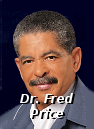 |
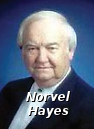 |
|
 |
 |
 |
 |
|
 |
 |
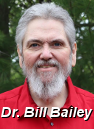 |
 |
|
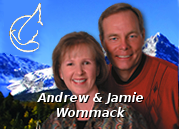 |
 |
 |
 |
|
 |
 |
 |
 |
|
 |
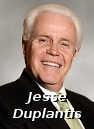 |
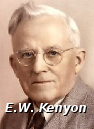 |
 |
|
 |
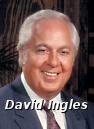 |
 |
 |
|
 |
 |
 |
 |
|
 |
 |
 |
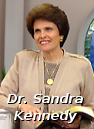 |
|
 |
 |
 |
 |
|
 |
 |
 |
 |
|
 |
 |
 |
 |
|
 |
 |
 |
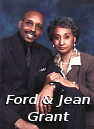 |
|
 |
 |
 |
 |
|
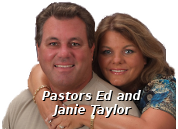 |
 |
 |
 |
|
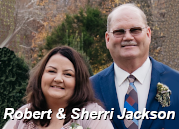 |
 |
 |
 |
|
 |
 |
 |
 |
|
 |
 |
 |
 |
|
 |
 |
 |
 |
|
 |
 |
|||
 |
CLICK HERE to join the WOFR Sponsorship Program!
Use your Alexa to hear all our stations! Click HERE for instructions!
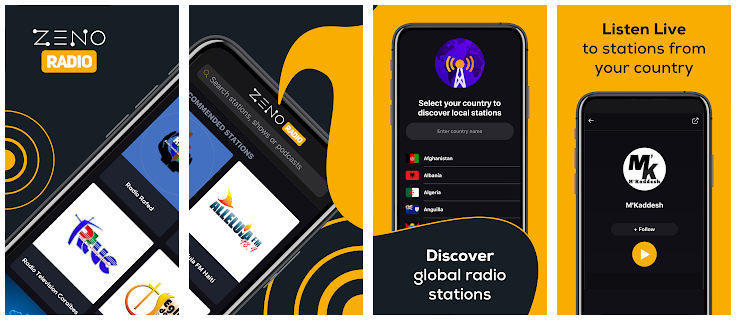
ALL WOFR.org – Word of Faith Radio Stations are available in the Zeno Radio App!
Available for both iPhone and Android based Smartphones! Listen any time, any where!
iPhone Version | Android Version
Download the Zeno Radio App from your phone’s Appstore (Choose a link above.) Choose the “United States of America” as your region, if you are in the USA, then, at the bottom of the Zeno App screen choose “Explorer.” At the top of your screen, choose the “magnifying glass” icon. Type in “WOFR”. Select a WOFR station, and click the “Follow” icon! Now, it will be saved on your Zeno Radio Home Screen!